Users Roles Permissions
To edit or create users, navigate to "Administration" - "User Management"
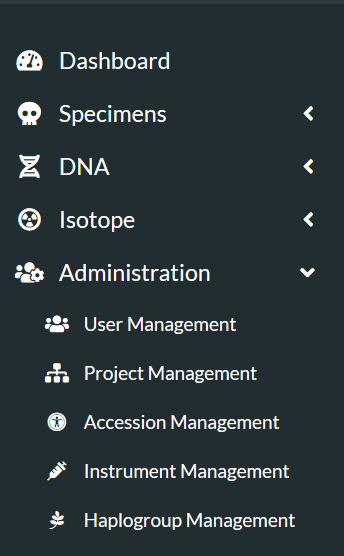
You will be taken to a list of all application users.
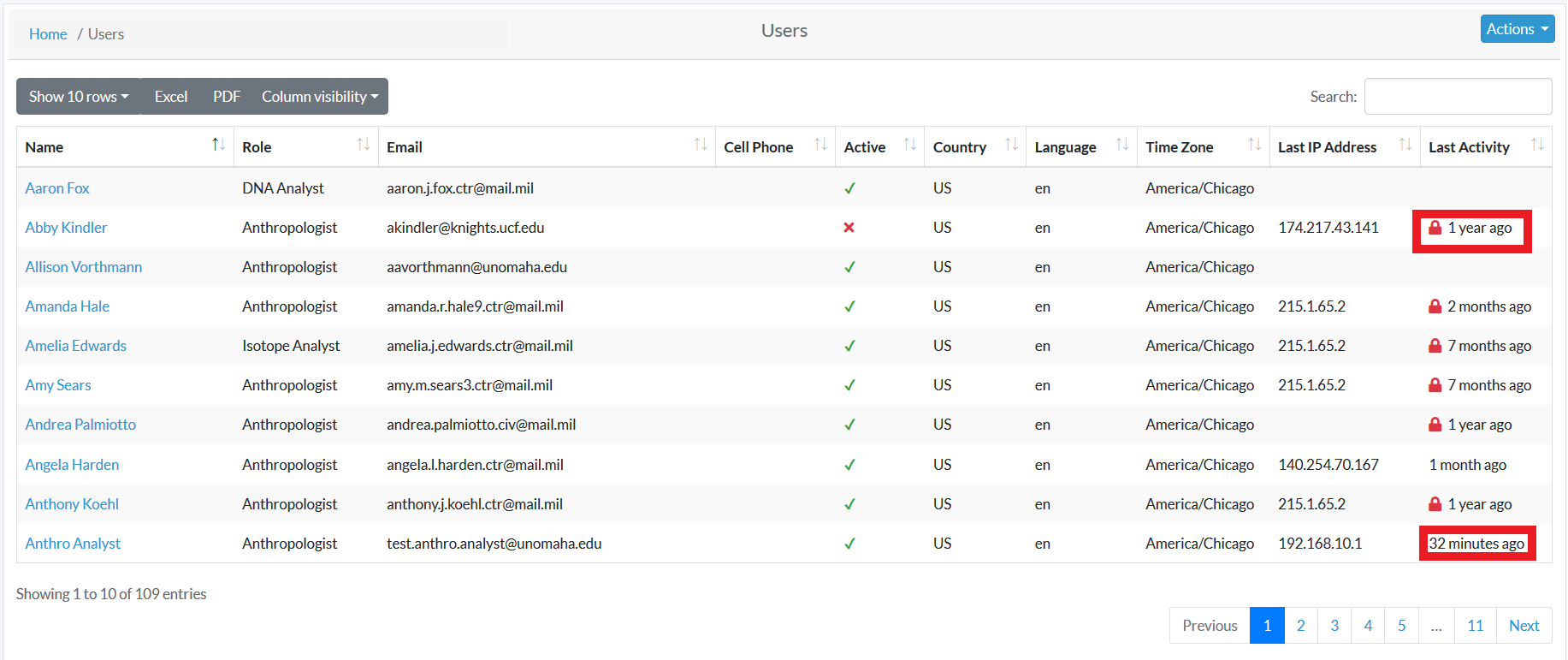
Edit an Existing User
Click on their name in all user list. You will be taken to a read only page of their user profile.
To Edit their Profile Information - Click "Actions" - "Edit".
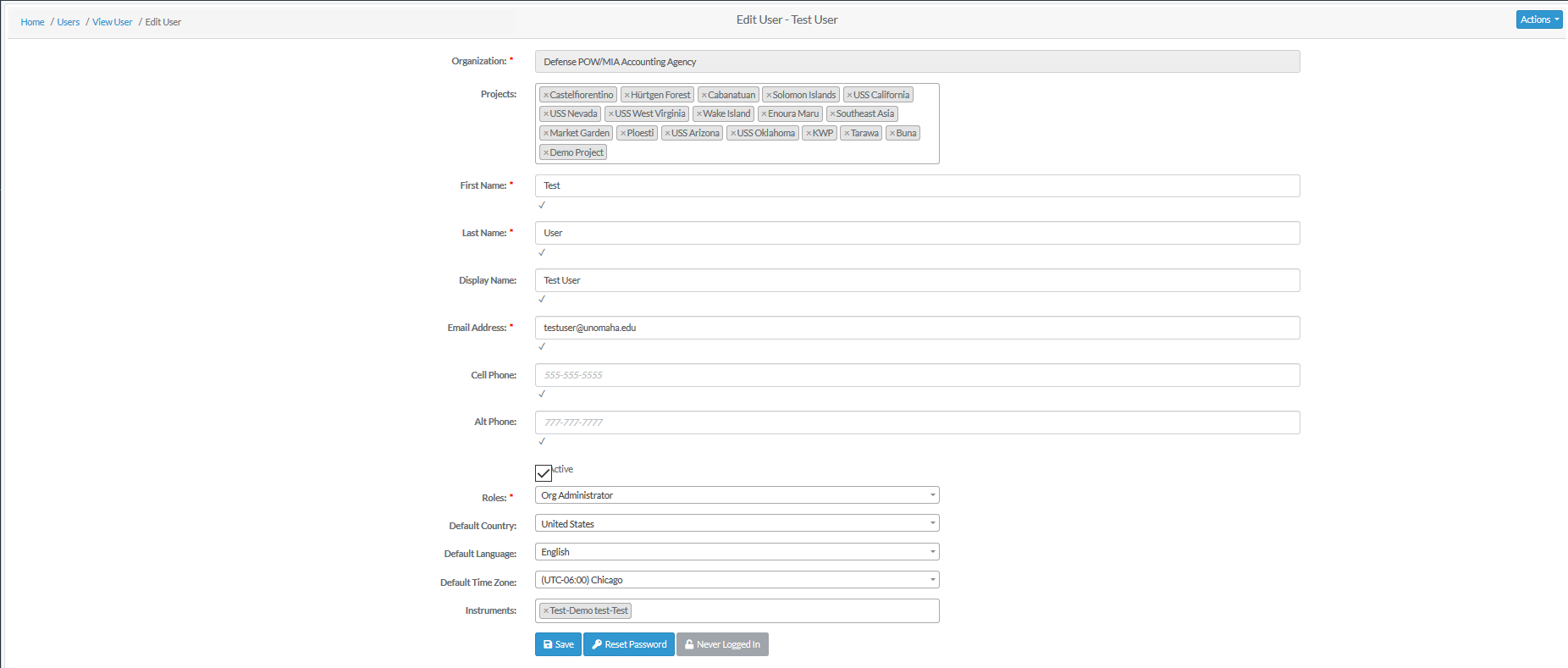
The following fields are available on the user edit screen:
- Organization
- Projects
- First Name
- Last Name
- Display Name
- Email Address
- Cell Phone
- Alt Phone
- Active Profile Flag
- Roles
- Default Country
- Default Language
- Default Time Zone
- Instruments
Bold fields are required. Click save when finished editing.
To Reset their Password - Click "Reset Password".
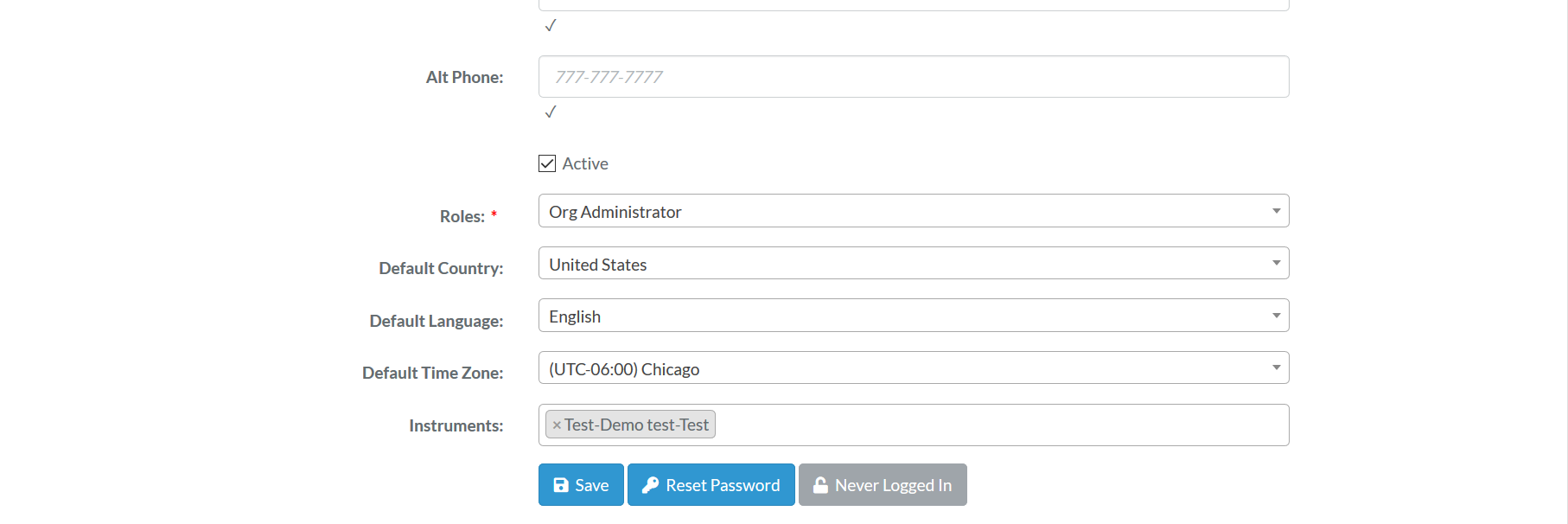
Enter the new password in both the fields and change password.
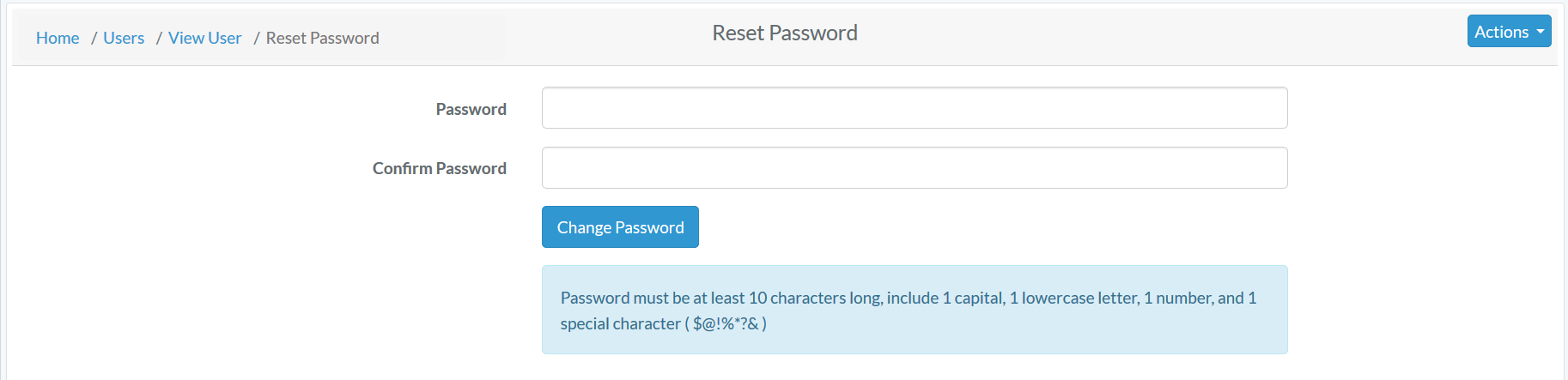
User Permissions
A user's permissions are determined by the Role they have been assigned. A User may only have one role assigned.