Org Reports¶
The project reports dashboard is accessible to only the org administrator. This dashboard has a card view listing of all the project reports.
Customize Dashboard¶
The org reports dashboard is highly customizable. You can expand/collapse all the report tabs or individual tabs and also drag and rearrange the tab arrangement. This arrangement is saved even after the user logs out. This state is saved in your local storage until browser cache is cleared. Each report pane displays an image of its respective sample report showing column names of that report.
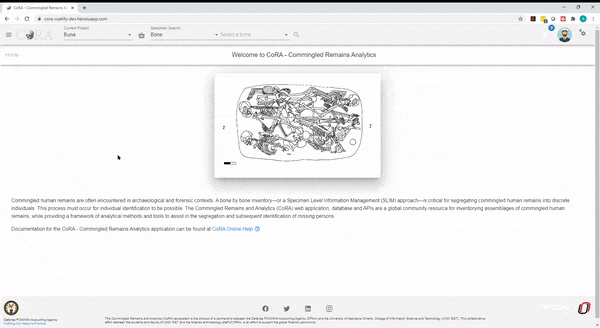
Common Actions¶
Each report has a set of search/report criteria that the user can select before generating a report. Once the report is generated the user can perform the following actions that are common across all the reports.
- Collapse or expand the report criteria.
- Choose visible columns on the report
- Export as PDF or Excel
- Reset the whole report
DNA Austr Report¶
The DNA Austr Report allows a user to select by Projects, Lab, Priority, Result Status, Austr Sequence Number, and Austr Sequence Subgroup.
There are no fields required to generate the report.
The search fields that are available are:
- Projects
- Lab
- Priority
- Results Status
- Austr Sequence Number
- Austr Sequence Subgroup
- Request Dates From
- Request Dates To
- Receive Dates From
- Receive Dates To
The report will return the following results if available:
- Project
- Key
- Bone
- Side
- Bone Group
- Individual Number
- Sample Number
- Austr Sequence Number
- Austr Sequence Subgroup
- Austr Sequence Similar
- Austr Result Status
- Austr Request Date
- Austr Receive Date
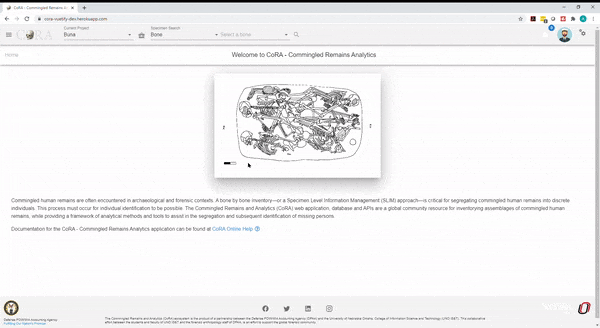
DNA Mito Report¶
The DNA Mito Report allows a user to select by Projects, Lab, Priority, Result Status, Mito Sequence Number, and Mito Sequence Subgroup.
There are no fields required to generate the report.
The search fields that are available are:
- Projects
- Lab
- Priority
- Results Status
- Mito Sequence Number
- Mito Sequence Subgroup
- Request Dates From
- Request Dates To
- Receive Dates From
- Receive Dates To
The report will return the following results if available:
- Project
- Key
- Bone
- Side
- Bone Group
- Individual Number
- Sample Number
- Mito Sequence Number
- Mito Sequence Subgroup
- Mito Sequence Similar
- Mito Result Status
- Mito Request Date
- Mito Receive Date
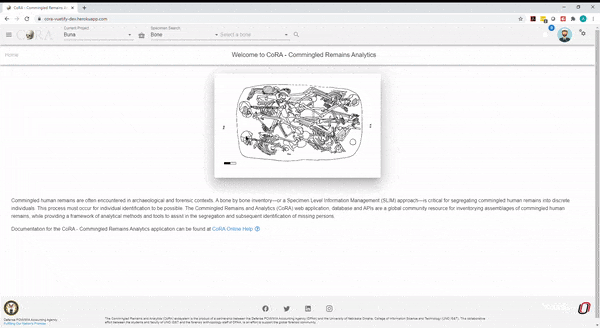
DNA Ystr Report¶
The DNA Ystr Report allows a user to select by Projects, Lab, Priority, Result Status, Ystr Sequence Number, and Ystr Sequence Subgroup.
There are no fields required to generate the report.
The search fields that are available are:
- Projects
- Lab
- Priority
- Results Status
- Ystr Sequence Number
- Ystr Sequence Subgroup
- Request Dates From
- Request Dates To
- Receive Dates From
- Receive Dates To
The report will return the following results if available:
- Project
- Key
- Bone
- Side
- Bone Group
- Individual Number
- Sample Number
- Ystr Sequence Number
- Ystr Sequence Subgroup
- Ystr Sequence Similar
- Ystr Result Status
- Ystr Request Date
- Ystr Receive Date
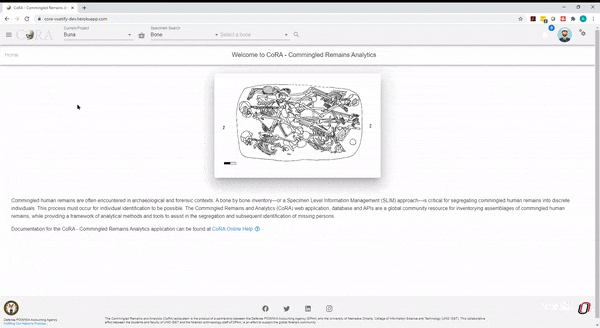
Isotopes Report¶
The Isotope Report allows a user to select by project, lab, result status, and batch ID.
There are no fields required to generate the report.
The search fields that are available are:
- Accession Number
- Provenance 1
- Provenance 2
- Designator
- Batch ID
- Lab
- Results Status
- Collagen Yield From/To
- Collagen Weight From/To
- Carbon Weight From/To
- Nitrogen Weight From/To
- Oxygen Weight From/To
- Sulfur Weight From/To
- Carbon Percentage From/To
- Nitrogen Percentage From/To
- Oxygen Percentage From/To
- Sulfur Percentage From/To
- Carbon-to-Nitrogen Ratio From/To
- Carbon-to-Oxygen Ratio From/To
The report will return results of of the following if it is available: - Project - Key - Bone - Side - Bone Group - Individual Number - Sample Number - Collagen Yield - Collagen Weight - Carbon Weight - Nitrogen Weight - Oxygen Weight - Sulfur Weight - Carbon Percentage - Nitrogen Percentage - Oxygen Percentage - Sulfur Percentage - Carbon-to-Nitrogen Ratio - Carbon-to-Oxygen Ratio
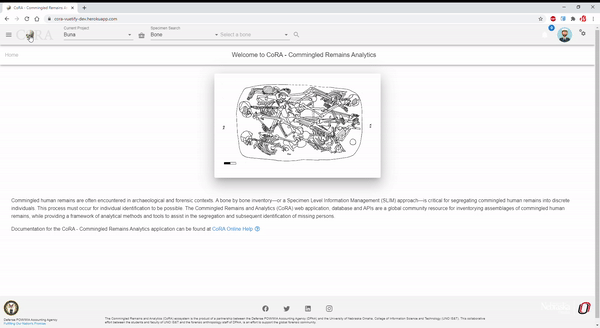
Specimen by Individual Number Details Report¶
The Specimen by Individual Number Details Report allows a user to select by project, individual number or bone. Either individual number or bone is required to run the report. If project is blank, the report will retrieve by individual number or bone for all projects.
The bolded fields are required. The user is required to select a bone or an individual number for this report.
The search fields that are available are:
- Projects
- Individual Number
- Bone
- Side
The report will return results of of the following if it is available: - Project - Key - Individual Number - Bone - Side - DNA Sample Number - DNA Sequence Number - Traumas - Pathologies - Anomalies
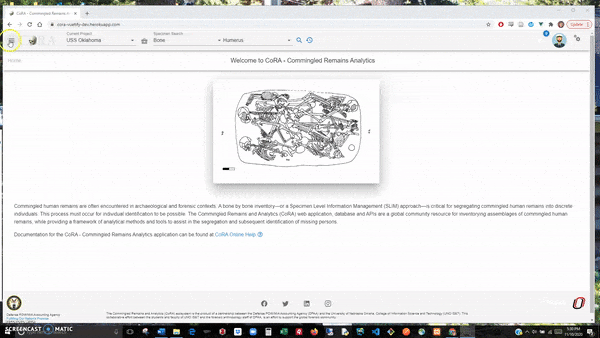
Created: 2023-12-17